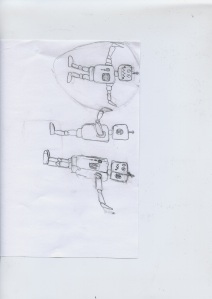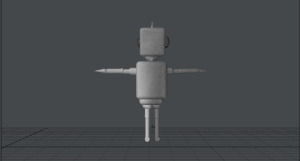Category Archives: Uncategorized
3D Parthanon
3D Robot
3D Slipper
DSGN 106 – LO7.4
I need to write this blog post about one unique control in a computer application, any computer application. For the computer application I am going to choose one from Adobe. In regards to tools available to the user, Adobe is pretty consistent in what each of the applications have to offer. Even though I am going to use Photoshop as the primary example that uses this unique control in, I don’t want you to think that other applications don’t have the similar or even the same controls.
DSGN 106 – LO 7.1
Interface Design — Determine Level of Interactivity [DSGN 106: LO5.1]
Bear71 is a very well done short- interactive documentary. The level of interactivity the user is in control isn’t very high. Upon entering the site I was a bit wary of the content due to the fact that it did not automatically load and I had to refresh the page. However, once the site did load, it had little to no leg time; I would have abandoned the site if it made me wait again — I get my patience from my dad.
Anyways, I want to tell you about the levels of interactivity that the Bear71 site has. In fact, I have created a list from the Levels of Interactivity section on WebCT for Design 106 to reference when I get into detail for this blog post. Here we go..
Control Pace: the site did not really allow you as a user to control the pace of the documentary, it is a linear presentation that runs for 20 minutes. I tried to move through the video by pushing the slider towards the right, however, it didn’t seem to skip though the presentation; user error or is the pace for Bear71 really ‘non-negotiable’? If it is just an user error than I suppose it is an easy fix, otherwise it is kind of unfortunate as a user that you are unable to move along the site at your own pace. I understand if the purpose is to serve the user but what if I wanted to recap a part of it after watching it another time?
Control Sequence: the map that lay as the background when there was no video shown with the audio of the site, was very interactive. The map allowed the user to roam the geographic area the site references during the documentary. This added a level of interest for the user, keeping their eyes busy while the audio transitions into the next video clip.
Control Media: the user is able to control the volume of the site using their speaker, the only audio option the site gives the user is to mute the page. Pausing is an option, which I did use and can appreciate.
Control Variables: Bear71 has additional links within the map that the user can select during down moments of the documentary. This is a great way to engage the user and insure that the interest is not lost.
Control Transaction: there is no transaction control within the Bear71 site. Unless I don’t fully understand this site, which is more than possible considering I am not 100% sure what the exact purpose of the site is.
Control Objects: the only form of this that I can see refers to the users ability to move though the presentation and select various movie clips and images.
Control Simulation: as much as the map appears to give that 3D look, it really isn’t; therefore, I don’t know about the amount of simulation control the user has on the Bear71 site.
Overall, I though this site very interesting and very well done. Props to the National Film Board of Canada for getting this put together. Jeremy Mendes and Leanne Allison put together a very inspiring site. I will be watching their future work for inspiration in my work with the New Media field.
DGTL 101
Video
DSGN 106: LO 4.2: Task-Based Design
Instructions:
You are a student and, as such, you have specific needs and wants.
Many of your educational needs are now met by electronic systems such as mySIAST and WebCT / BlackBoard.
Question:
As a student, what tasks would you like to perform electronically? What do you need to be able to do electronically? What would you like to be able to do electronically? What information would you like available to you digitally?
Answer:
In this day and ages there aren’t many tasks I would like to perform electronically that I cannot already. I guess if I were to choose something it would be to check my work schedule and cash my pay check.
I need to be able to do things electronically like checking my bank balance, paying bills, and making certain purchases.
What I would like to be able to do electronically is the same as the first answer: check my work schedule and cash my pay check.
There isn’t much information I would like available digitally that too isn’t already available; however, if I were to choose something it would be the availability of certain things at stores relevant and near by me.
DSGN 106: LO4.1 – Compare Two Orientation Systems – Due March 28
Compare the online interface for Facebook online versus the interface offered through the Facebook App for ISO ( iPad or iPhone)
Facebook Online
Easier to change privacy settings here
Extra details displayed
Chatting option is more convenient
Facebook App
Less information displayed directly on the interface
Chatting option is less convenient
Option to “Check-In”
Able to upload images right from device
For the most part both interfaces are relatively the same. This is a positive thing, as if they were to different it would be up to the user to learn two different interfaces — which can be really annoying.